HOME OF COMPANIES
Your digital management solution for efficient working and seamless collaboration
TiONA is compliant with the General Data Protection Regulation (GDPR) and gives you full control over your data. The holistic platform integrates communication and collaboration tools to optimize teamwork and customer service. Flexible customization and innovative technology ensure that workflows can be designed efficiently, while excellent support guides you through every step of the digitalization journey.
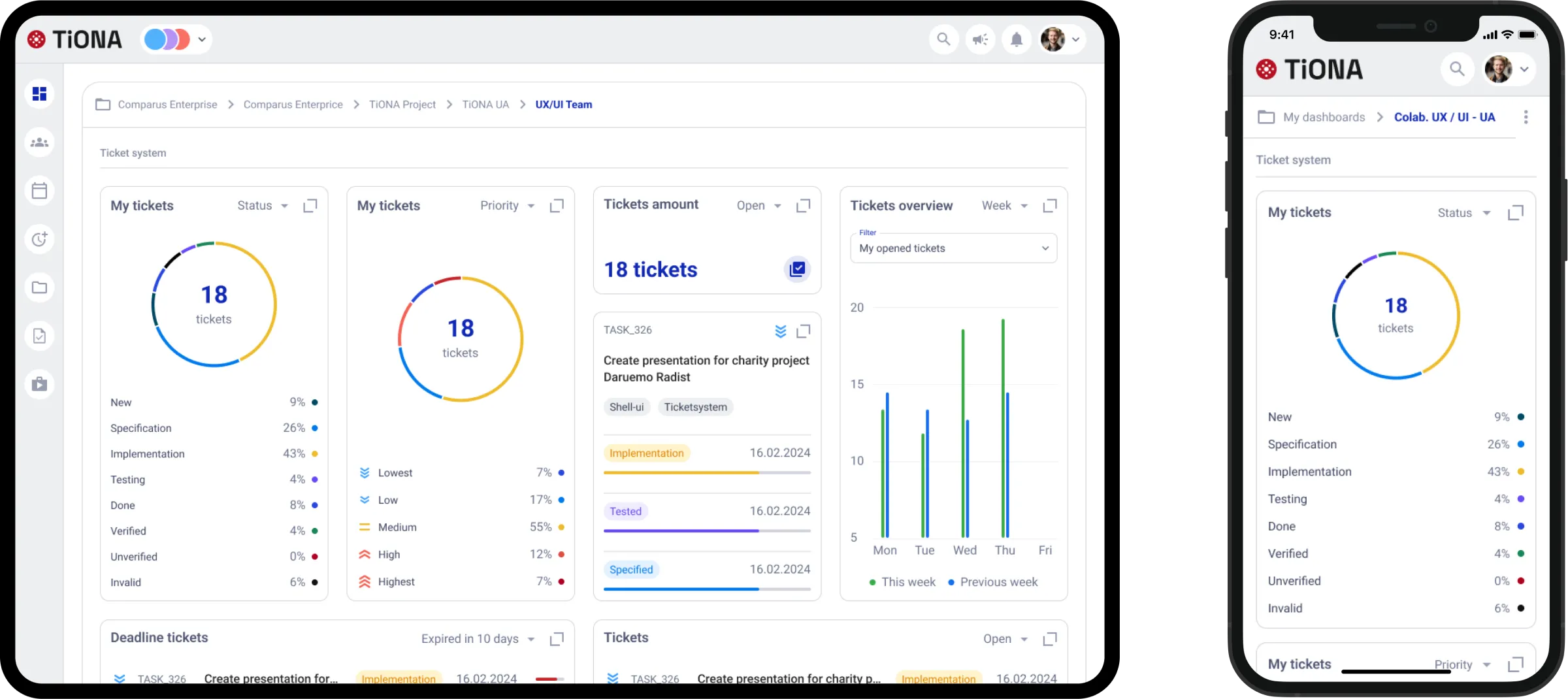
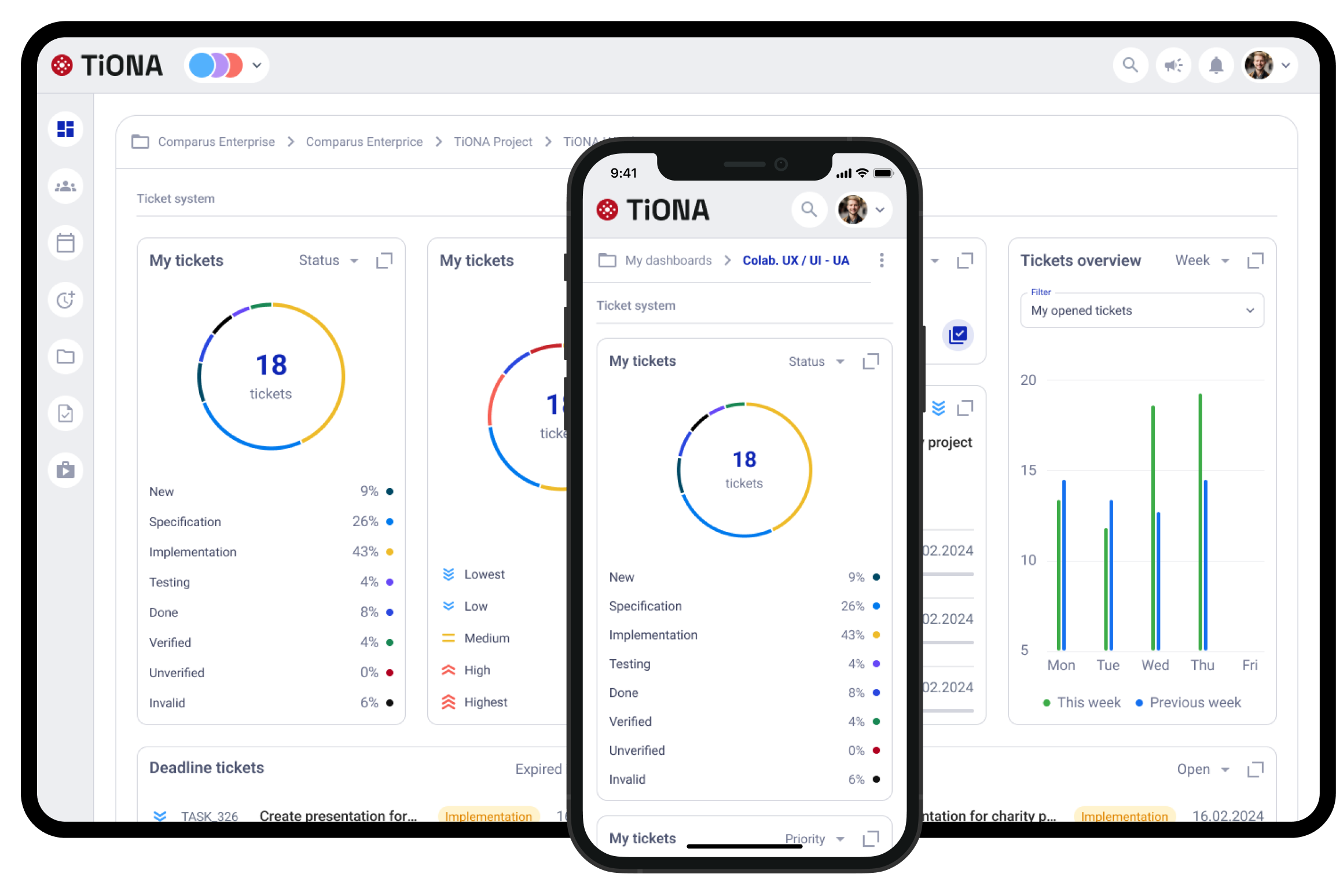
SOLUTIONS
Your digital management solution
For efficient working and seamless collaboration
Contact us
Would you like to experience TiONA live?
Have you decided on TiONA or would you like to know more?
We will be happy to help you.
We will be happy to help you.
FUNCTIONS
Discover the comprehensive functions of TiONA
Everything you need for successful digitization
Chat
Direct and efficient team communication.
Replace cluttered emails with fast, structured chats – all in one place, preventing misunderstandings and delays.
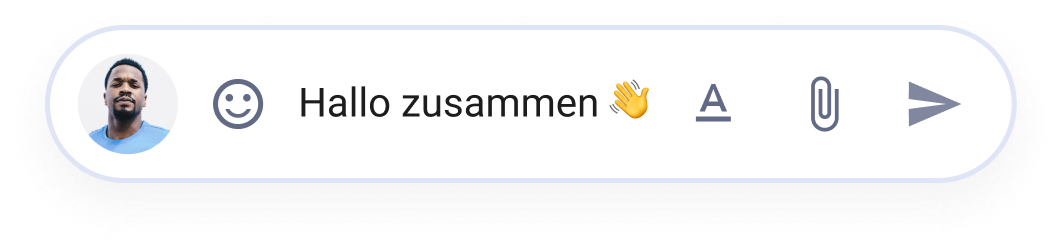
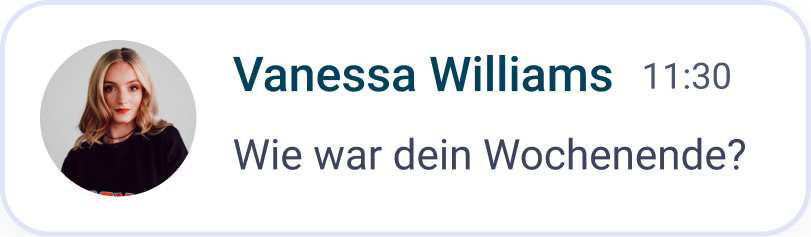

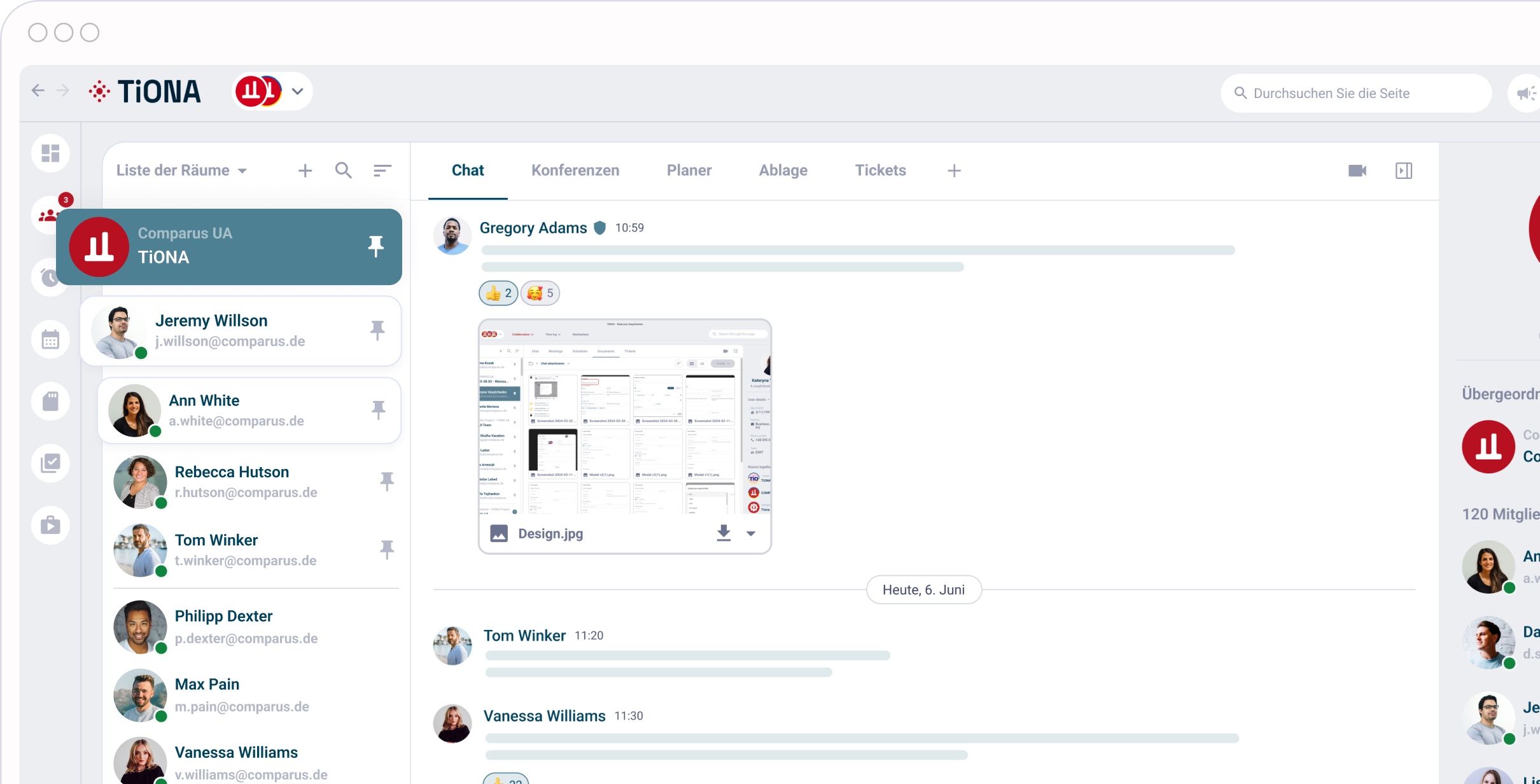
Video conferencing
Integrated video conferencing for formal and informal meetings.
Hold meetings from anywhere and increase efficiency through direct communication in real time - no additional software required.
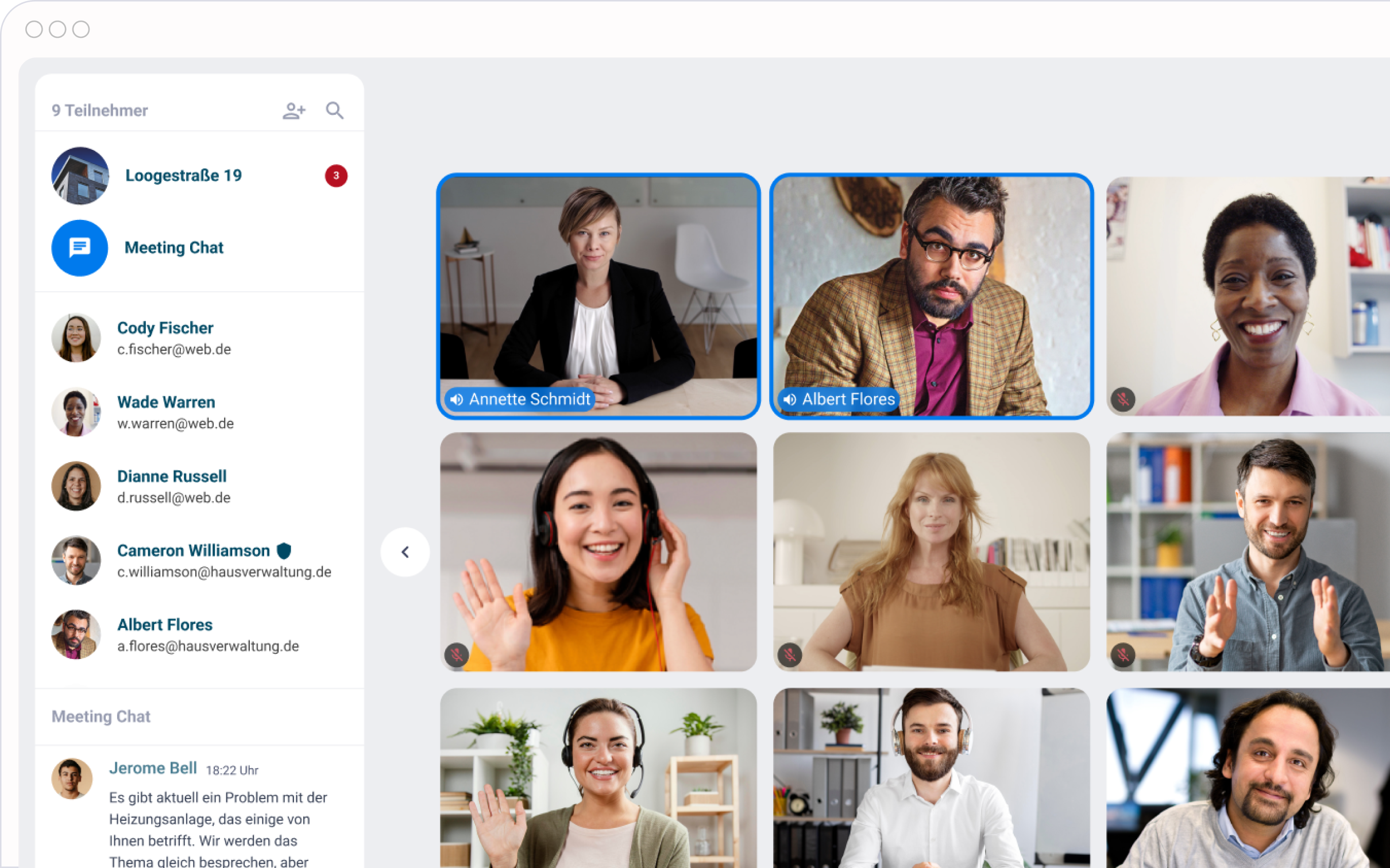
Time Tracking
Automated tracking of work and project hours.
Gain full control over your time resources, improving transparency in work time tracking and project billing.
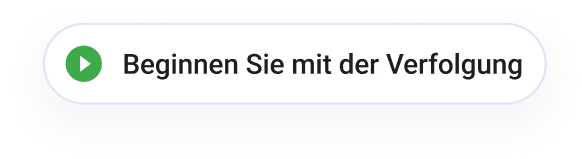
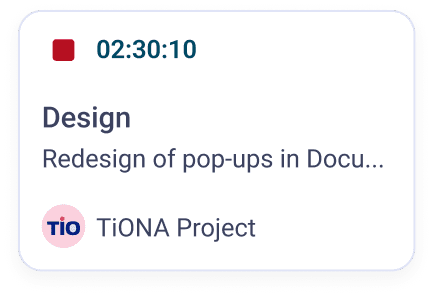
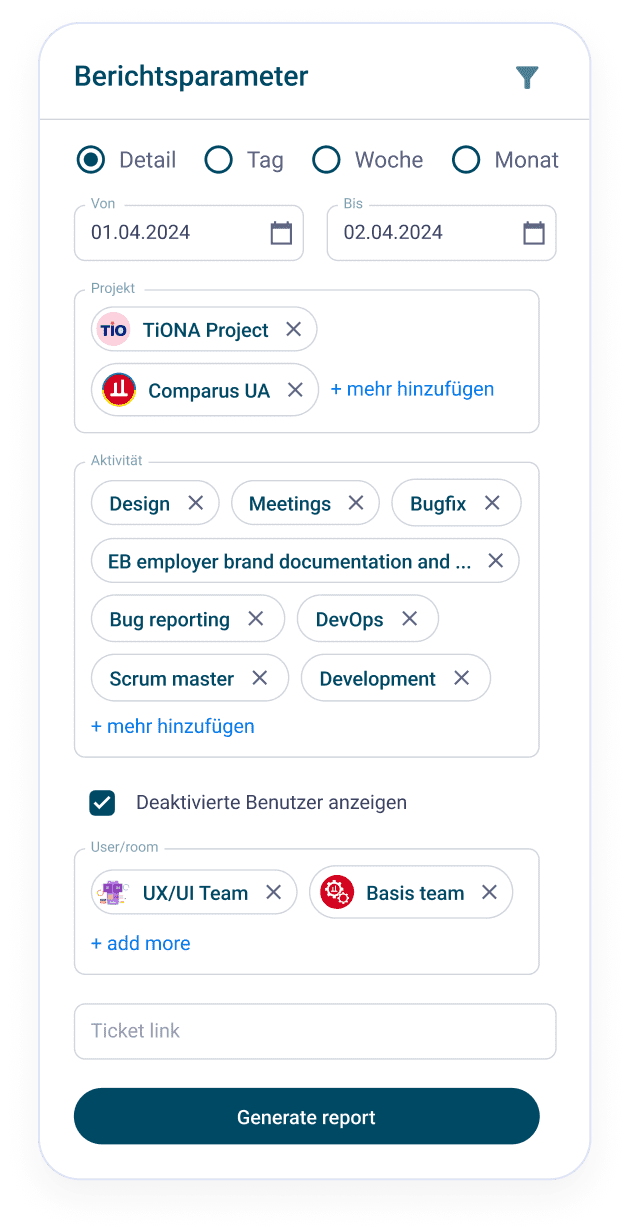
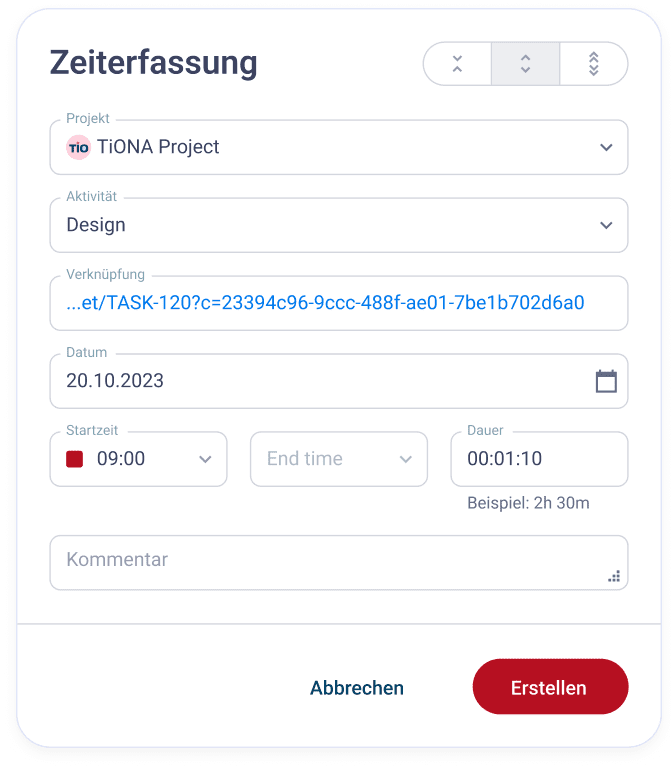
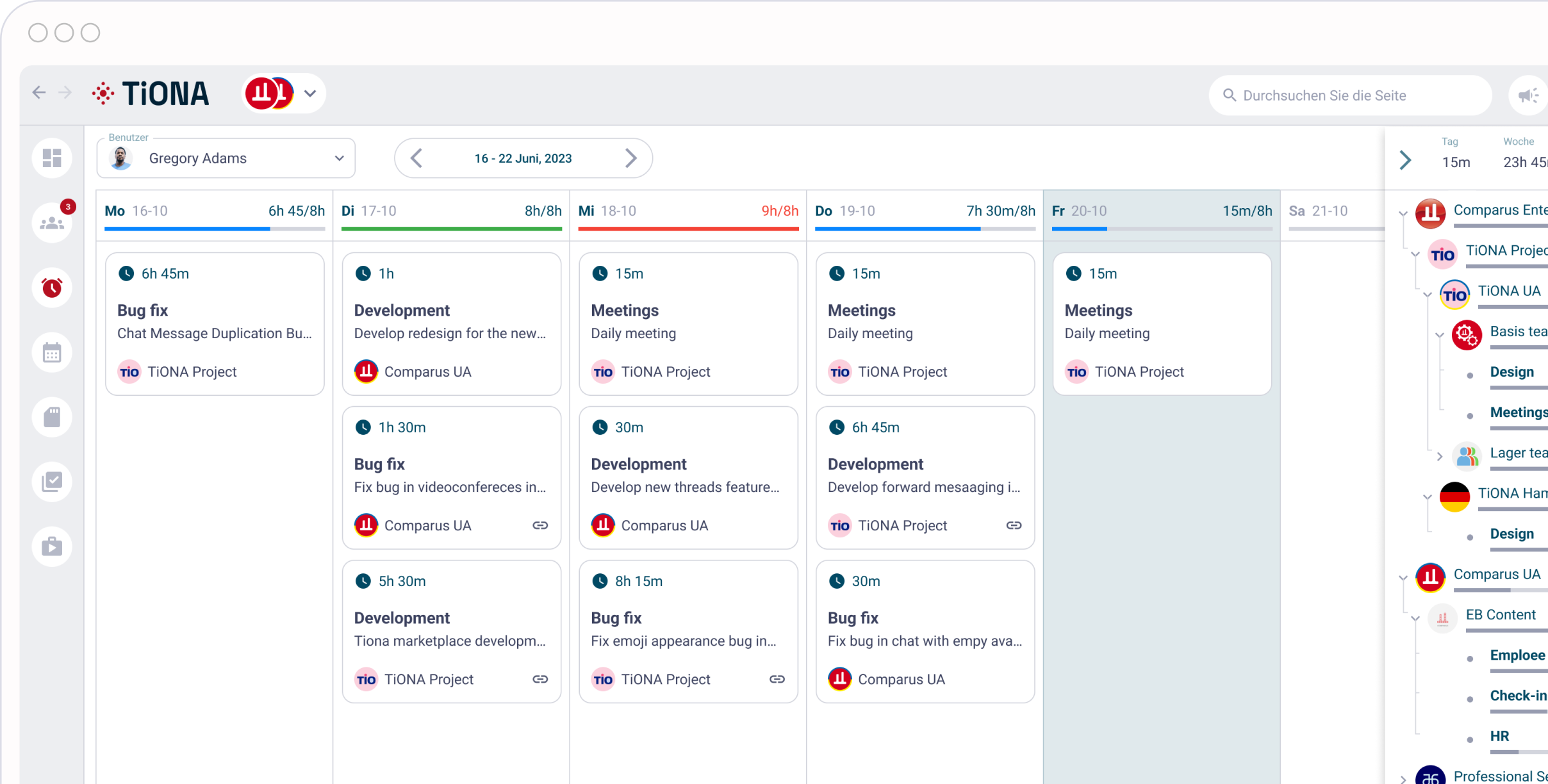
Multi-level Space Structure (Organizational Structure)
Flexible space structure that reflects your organizational setup.
Organize your projects and teams clearly and adapt the structure as needed – for better clarity and efficiency.
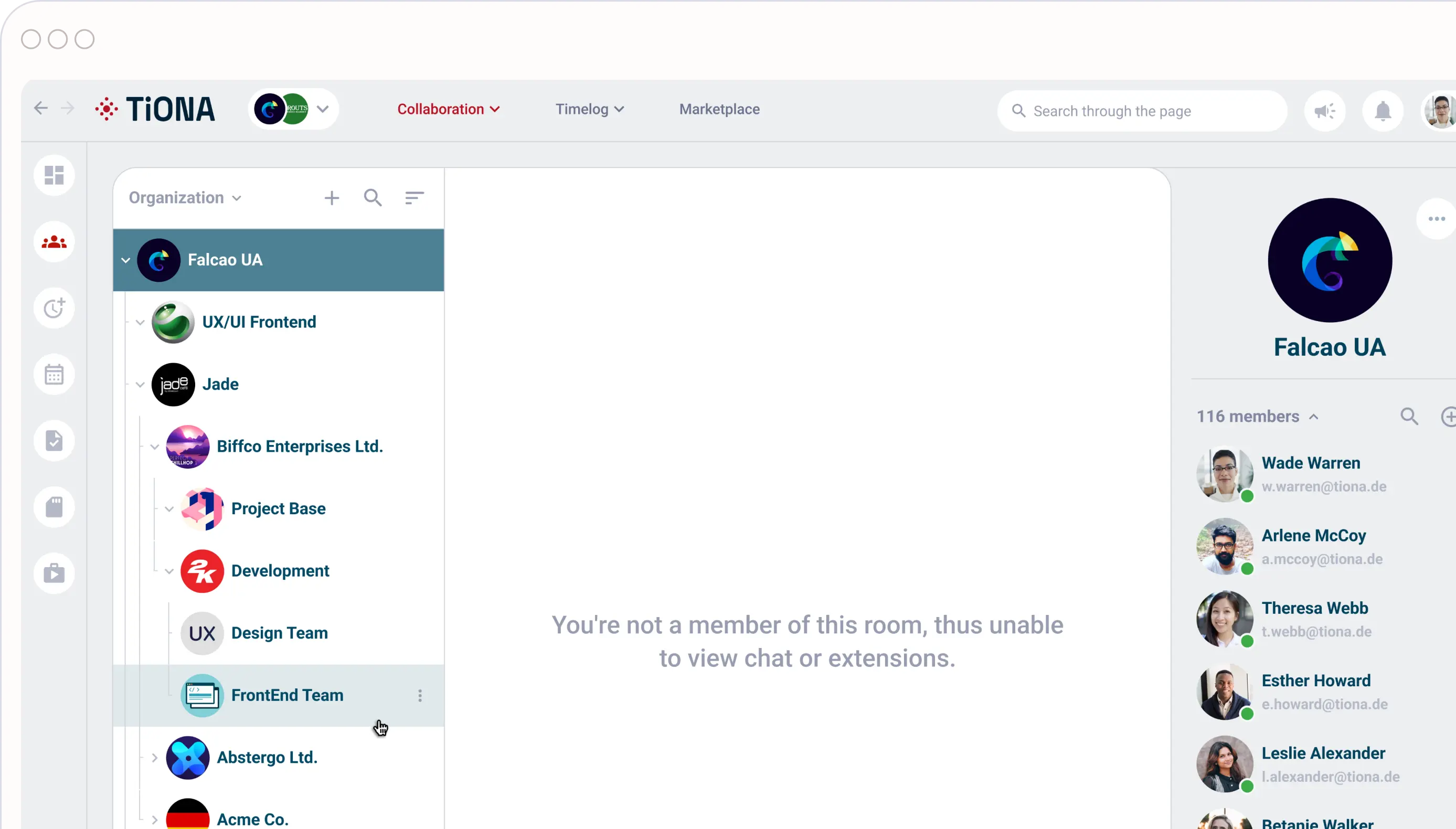
Role and Permission System, including Guest Role and Workspace Systematics
Comprehensive role and permission management system.
Protect sensitive information and assign specific access rights based on roles – with flexible options for guests and employees.
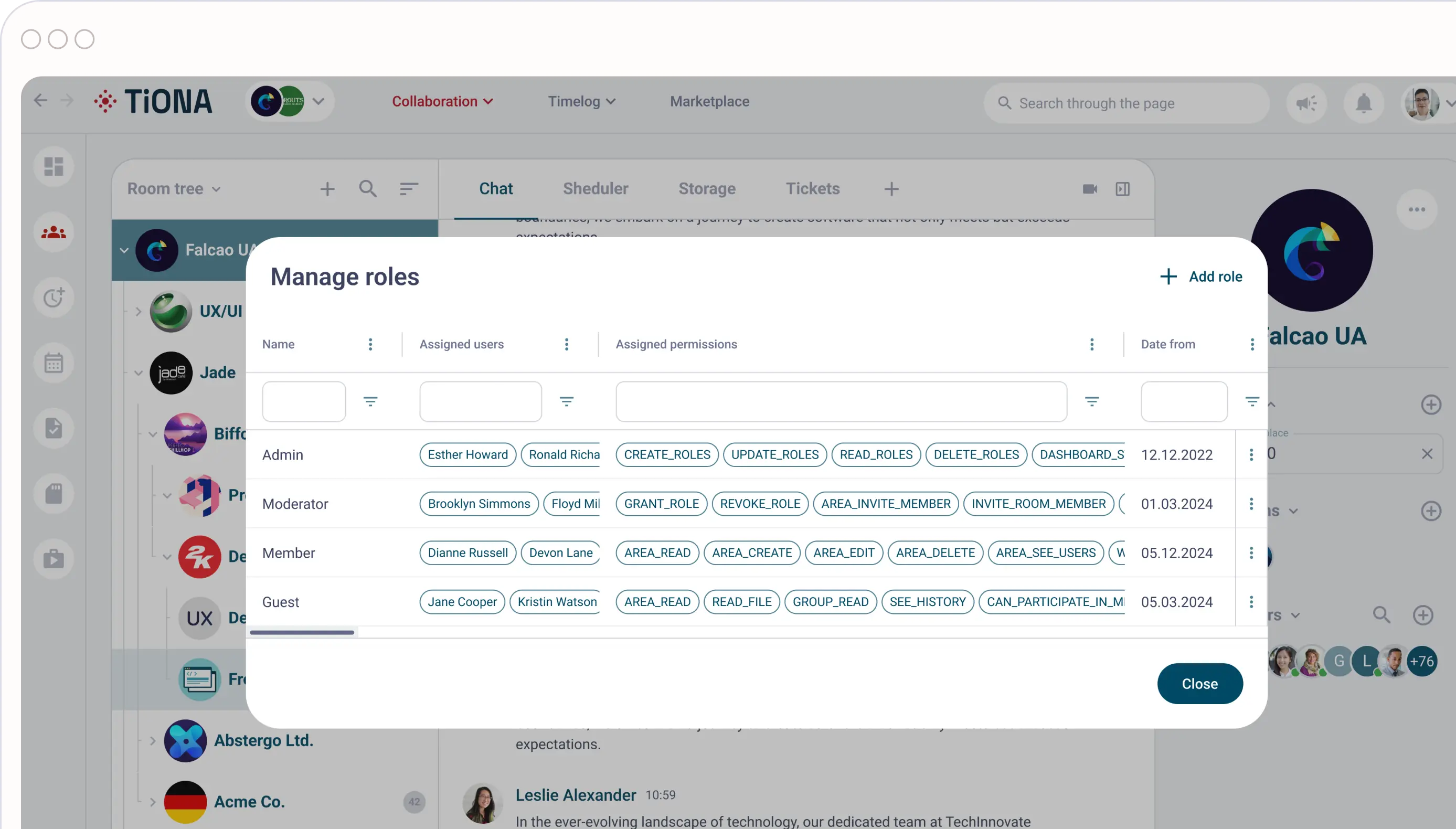
Document Storage
Centralized, structured storage for all your documents.
Save time with clear, easily accessible document management – stop searching, access everything with one click.
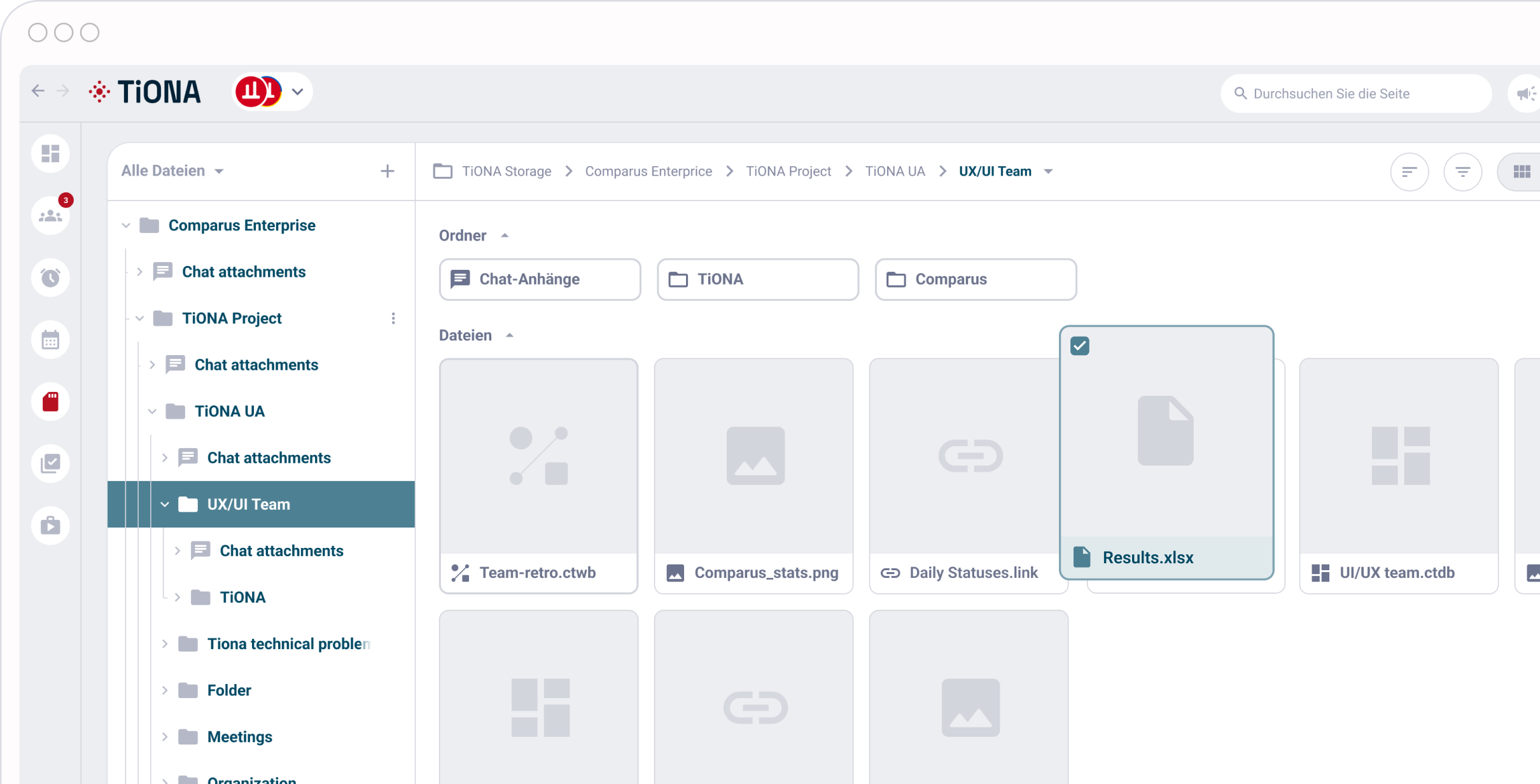
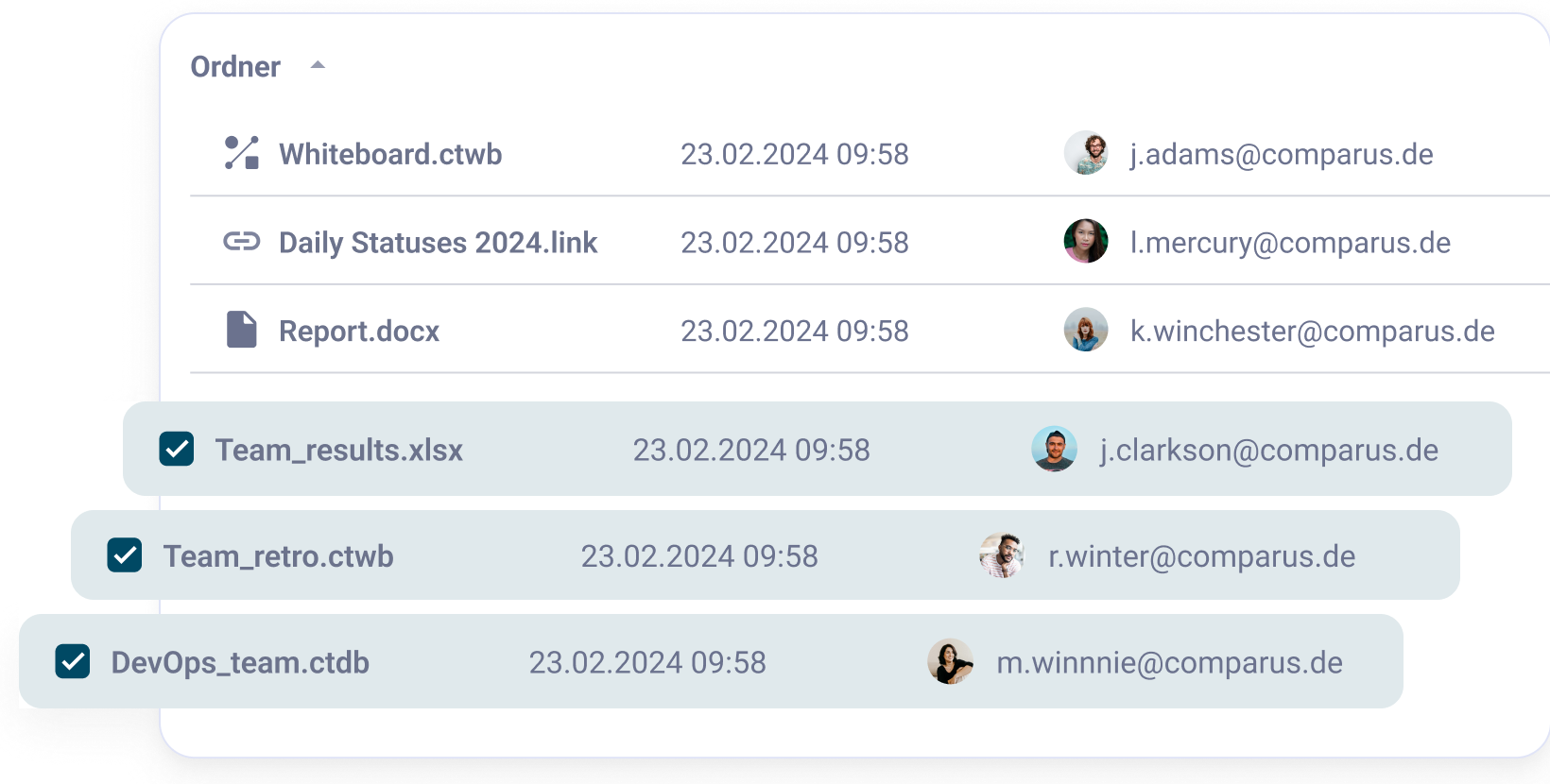

Document Recognition
Automated document recognition and categorization.
Avoid errors and streamline your processes with automatic document sorting and processing.
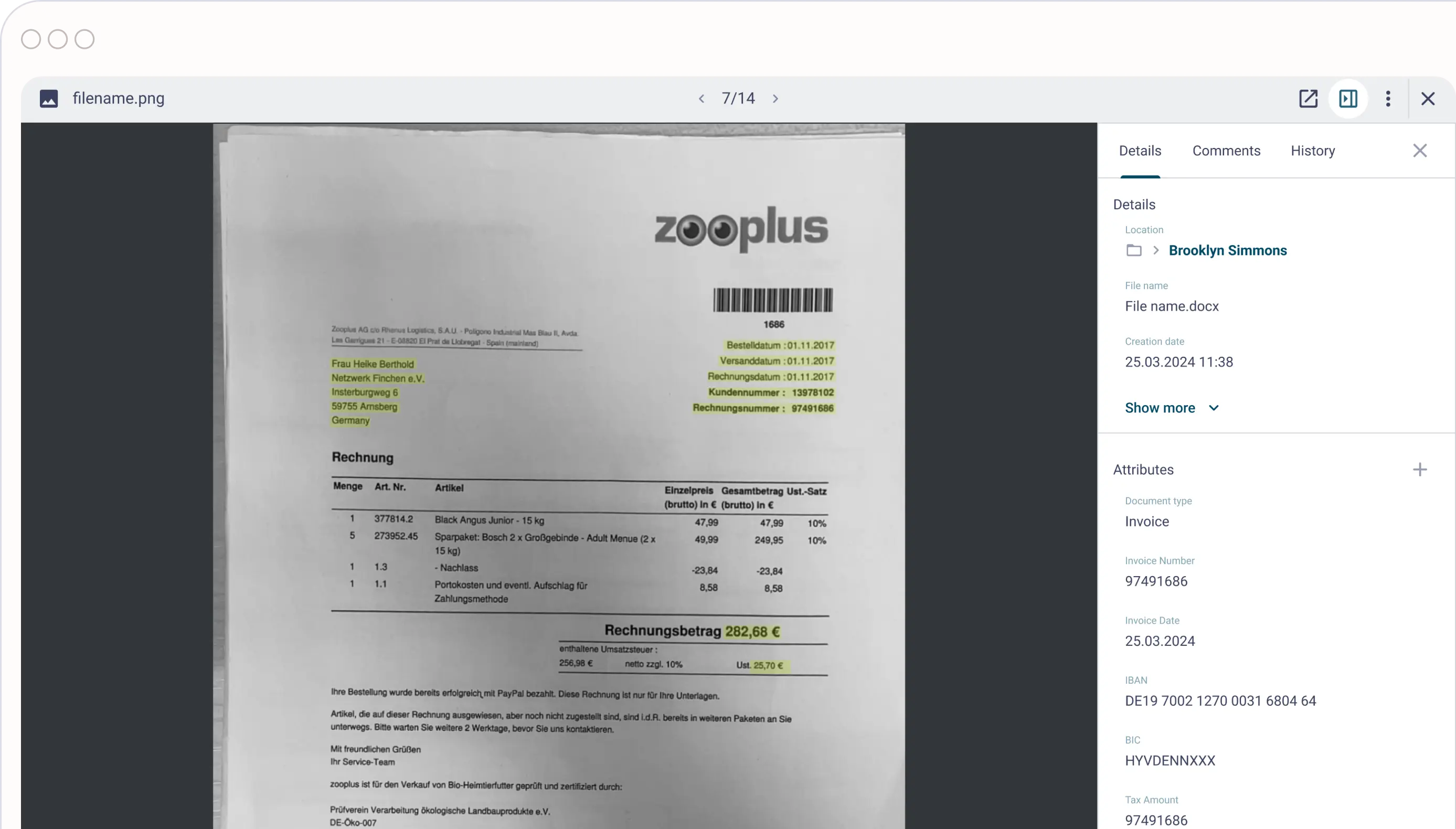
Whiteboard
Digital whiteboard for real-time collaborative work.
Foster creativity and teamwork with a digital whiteboard – perfect for brainstorming, planning, and visualizing ideas.
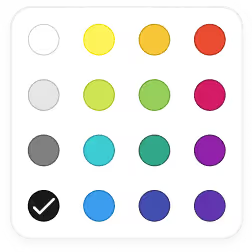
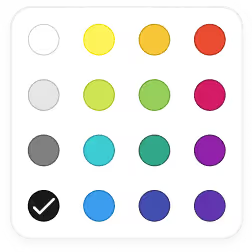
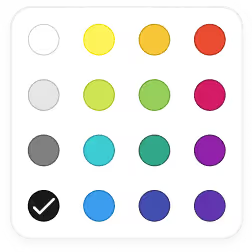
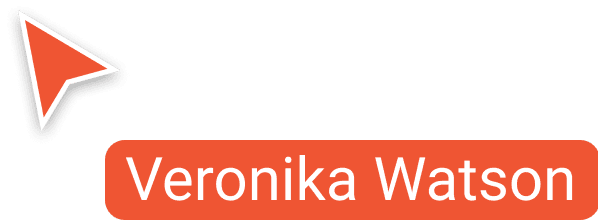


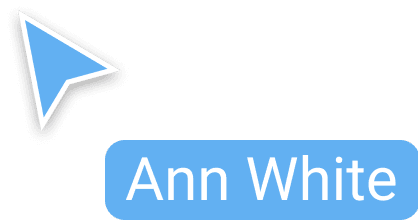

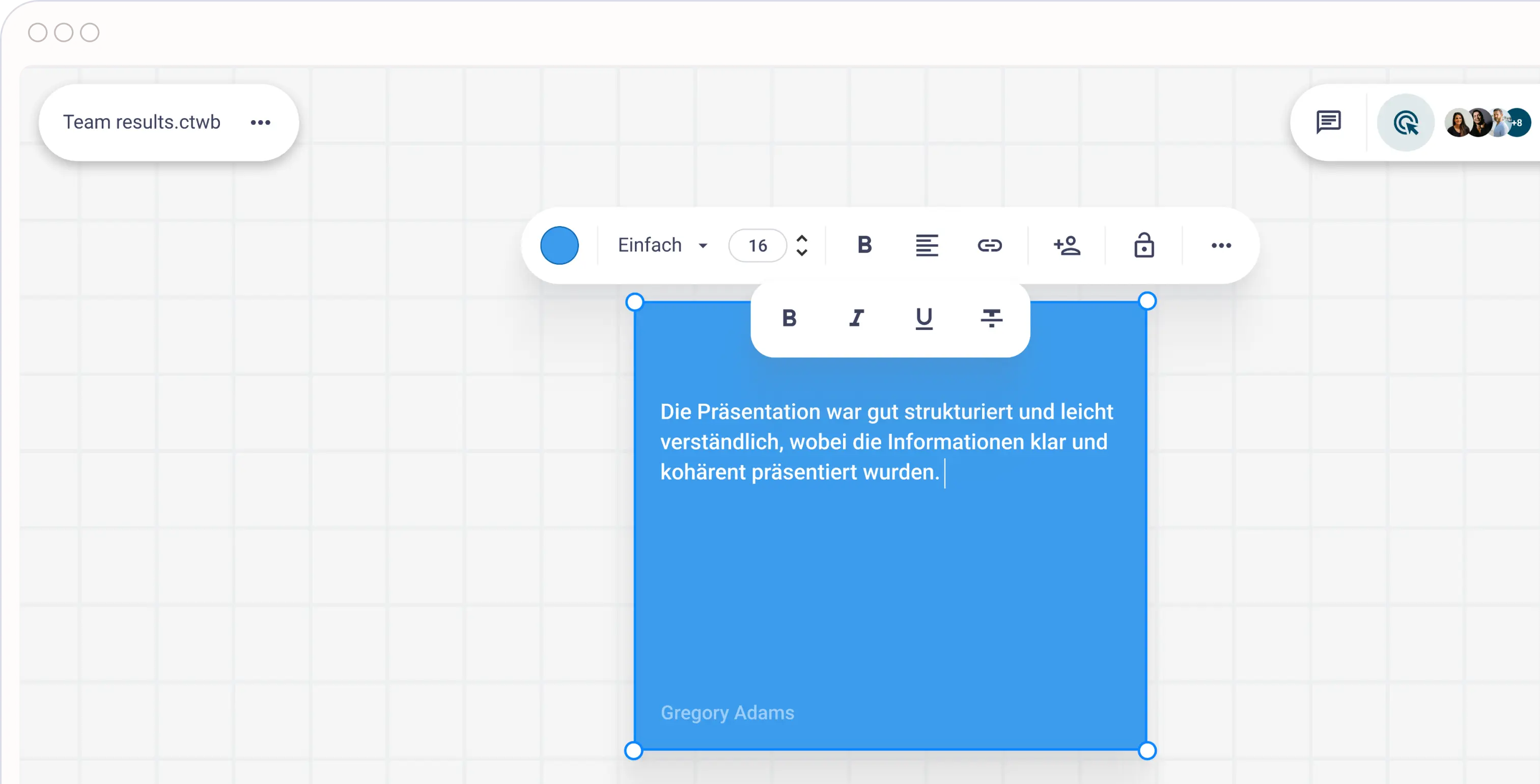

Ticket System for Project Work as Kanban and Daily Workflow
Flexible ticket system for task and project management.
Organize projects and tasks efficiently using Kanban boards and workflows – for structured and seamless teamwork.
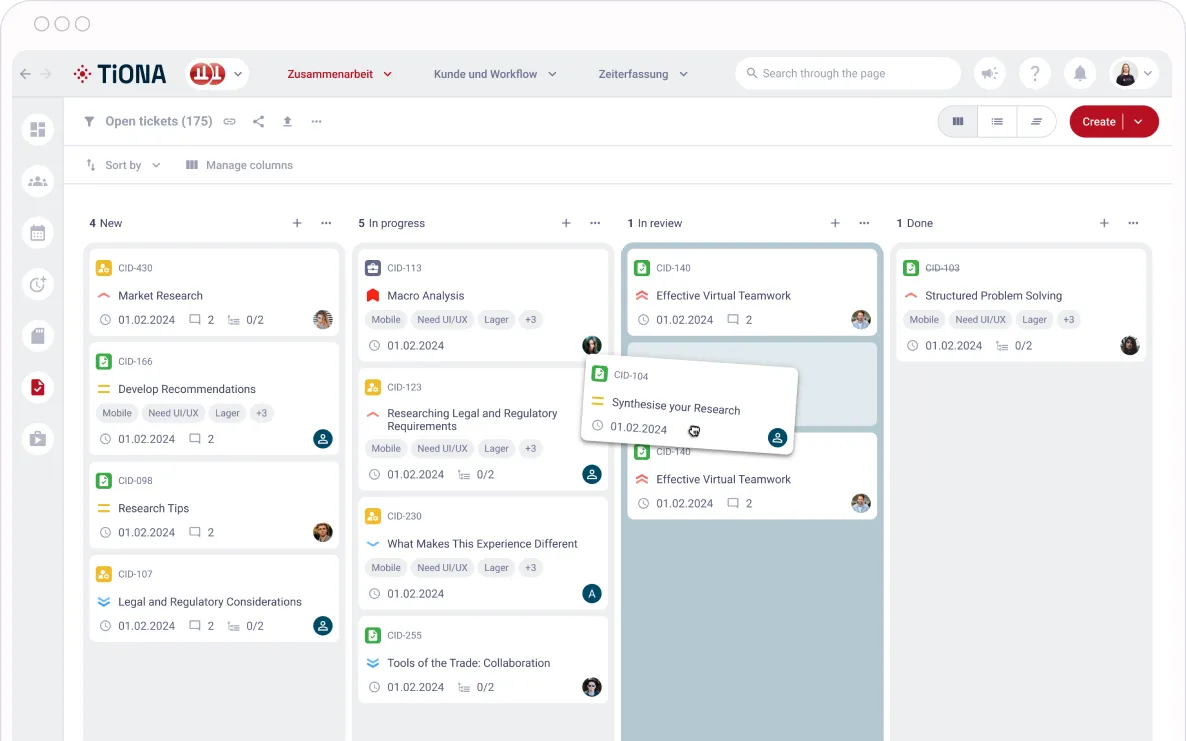
Email Integration into the Ticket System
Automatically link emails to your ticket system.
Streamline your communication channels by directing emails straight into the ticket system – less administrative work, more clarity.
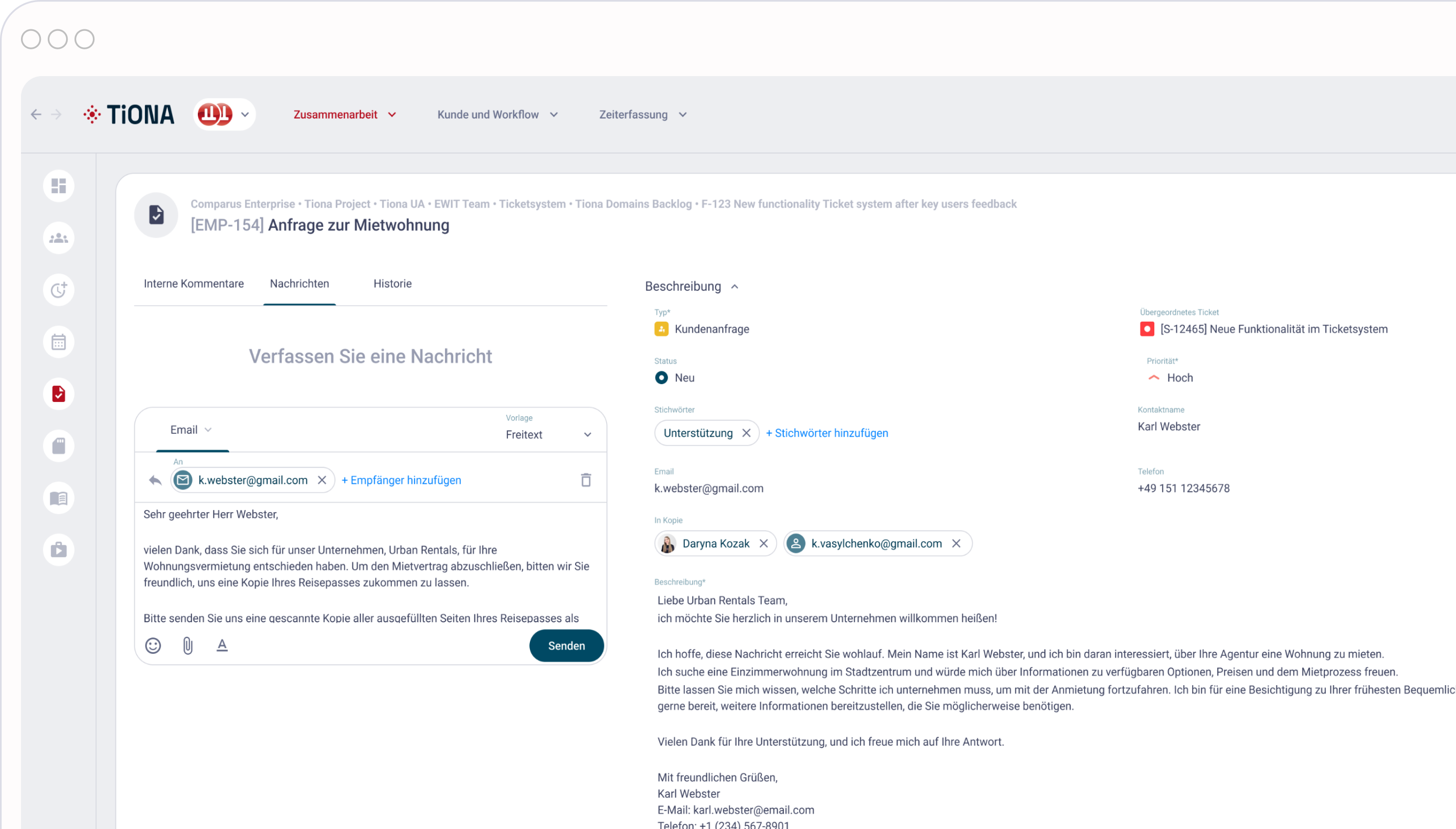
Dashboards and Cockpits – Prebuilt and Customizable
Real-time overview of important data and processes.
Keep all relevant metrics in view and customize dashboards to meet your needs – for informed decision-making at every level.
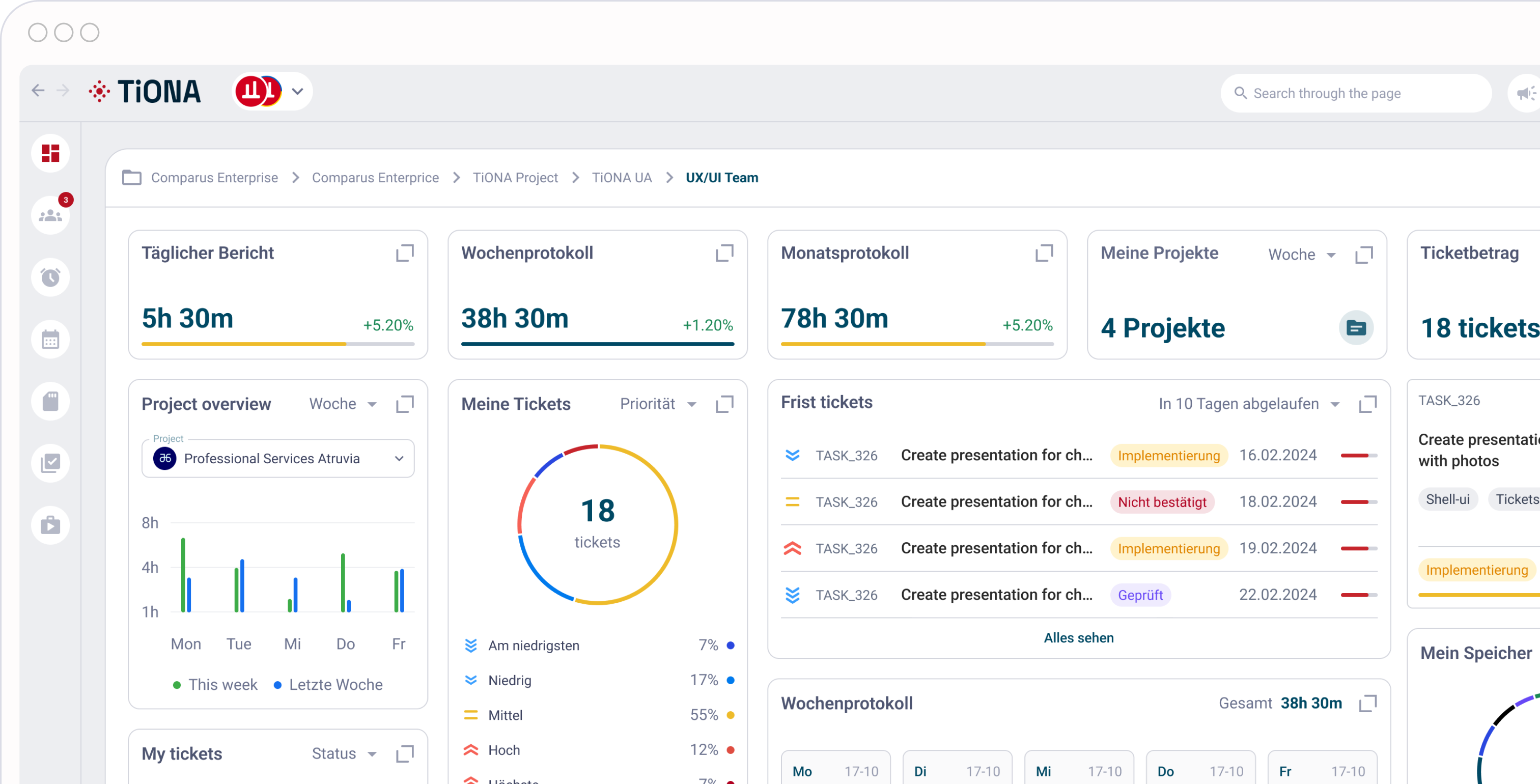
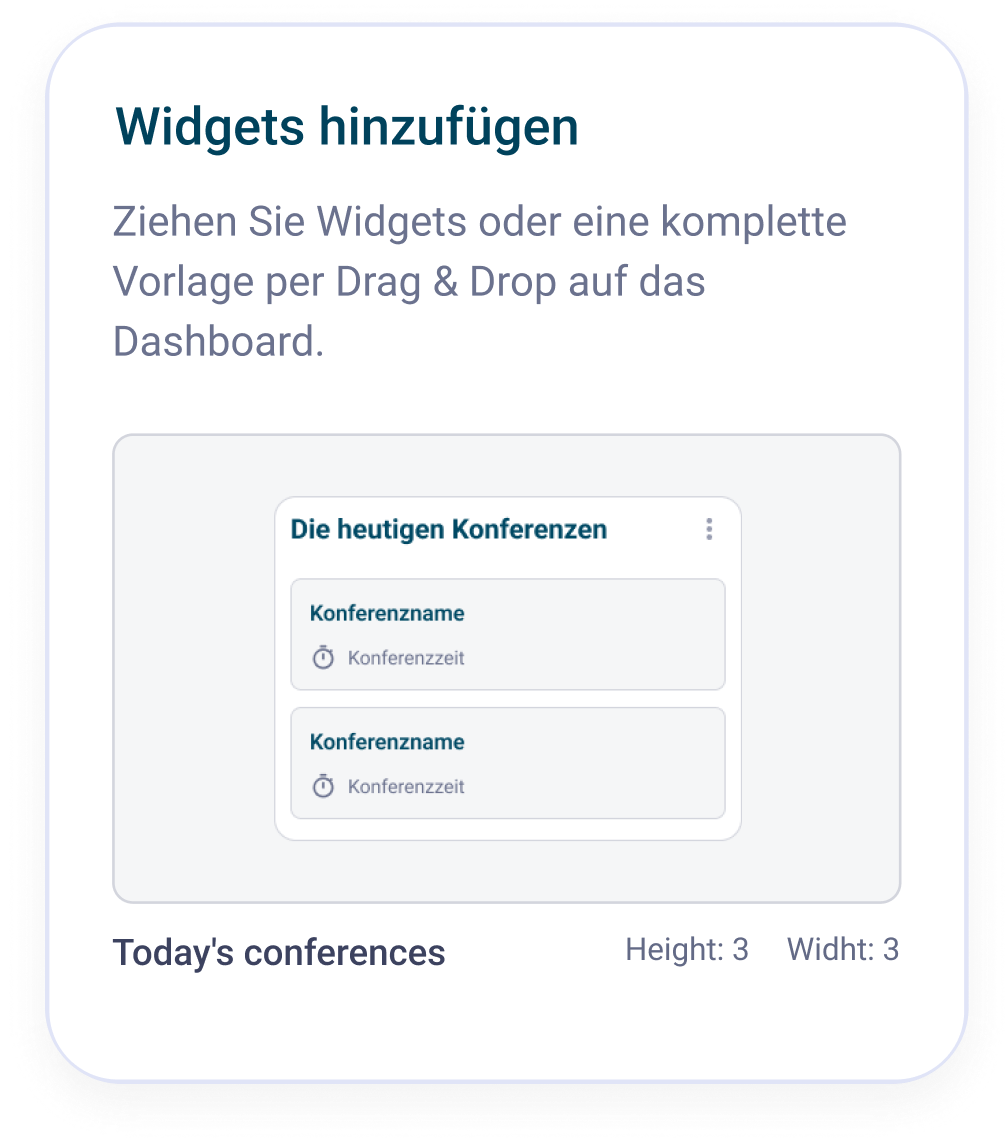

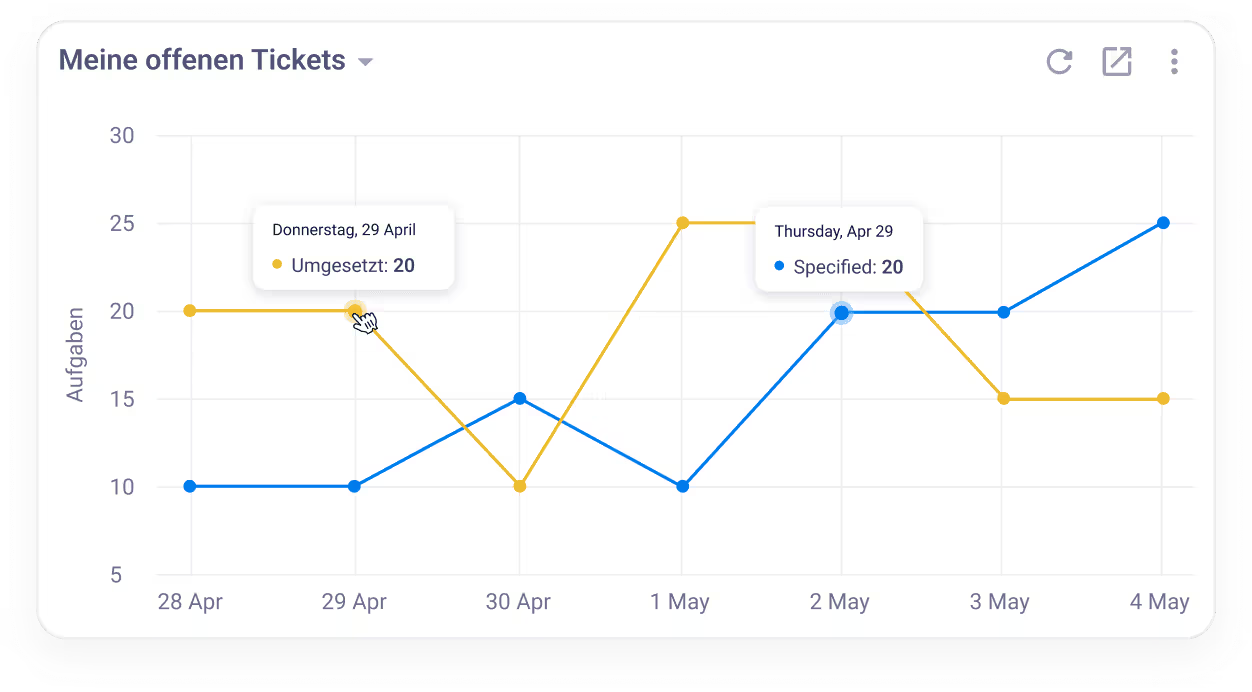
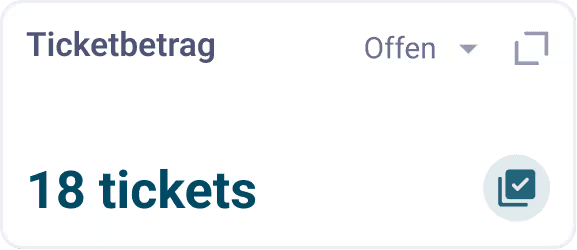
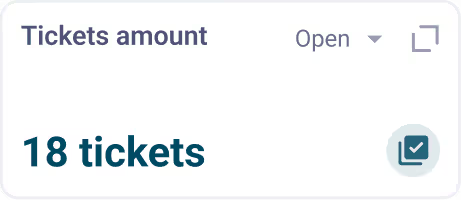
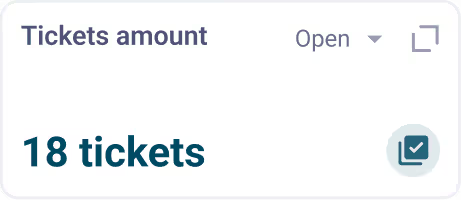
AI Chatbot as Support/Knowledge Manager
AI-powered chatbot for support and knowledge management.
Lighten your team’s workload with an intelligent chatbot that answers questions and retrieves information 24/7.
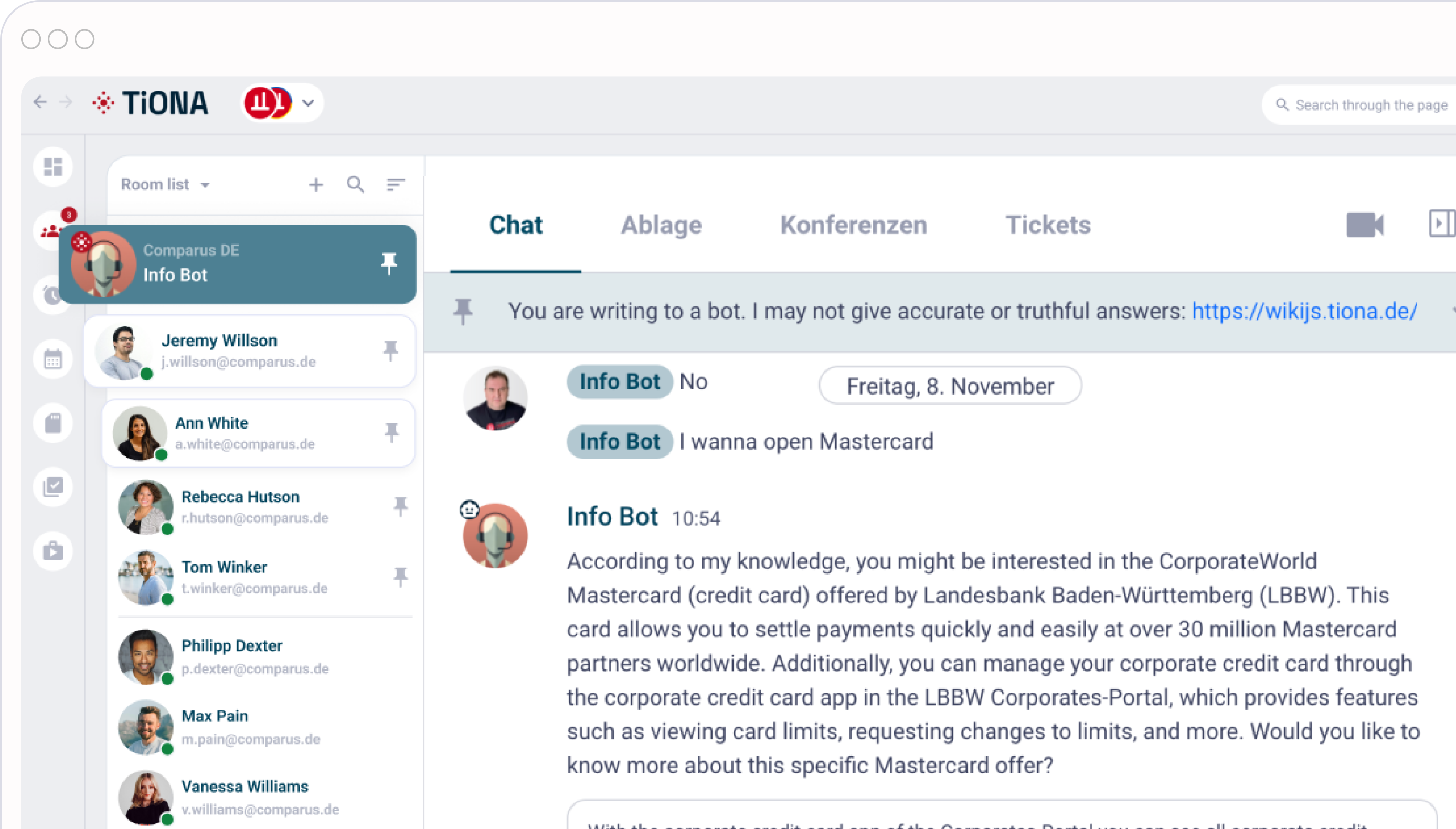
Marketplace as Customer Portal
Customer portal for connecting service providers and customers.
Expand your reach and create a connected ecosystem – more collaboration and better customer retention through the TiONA marketplace.
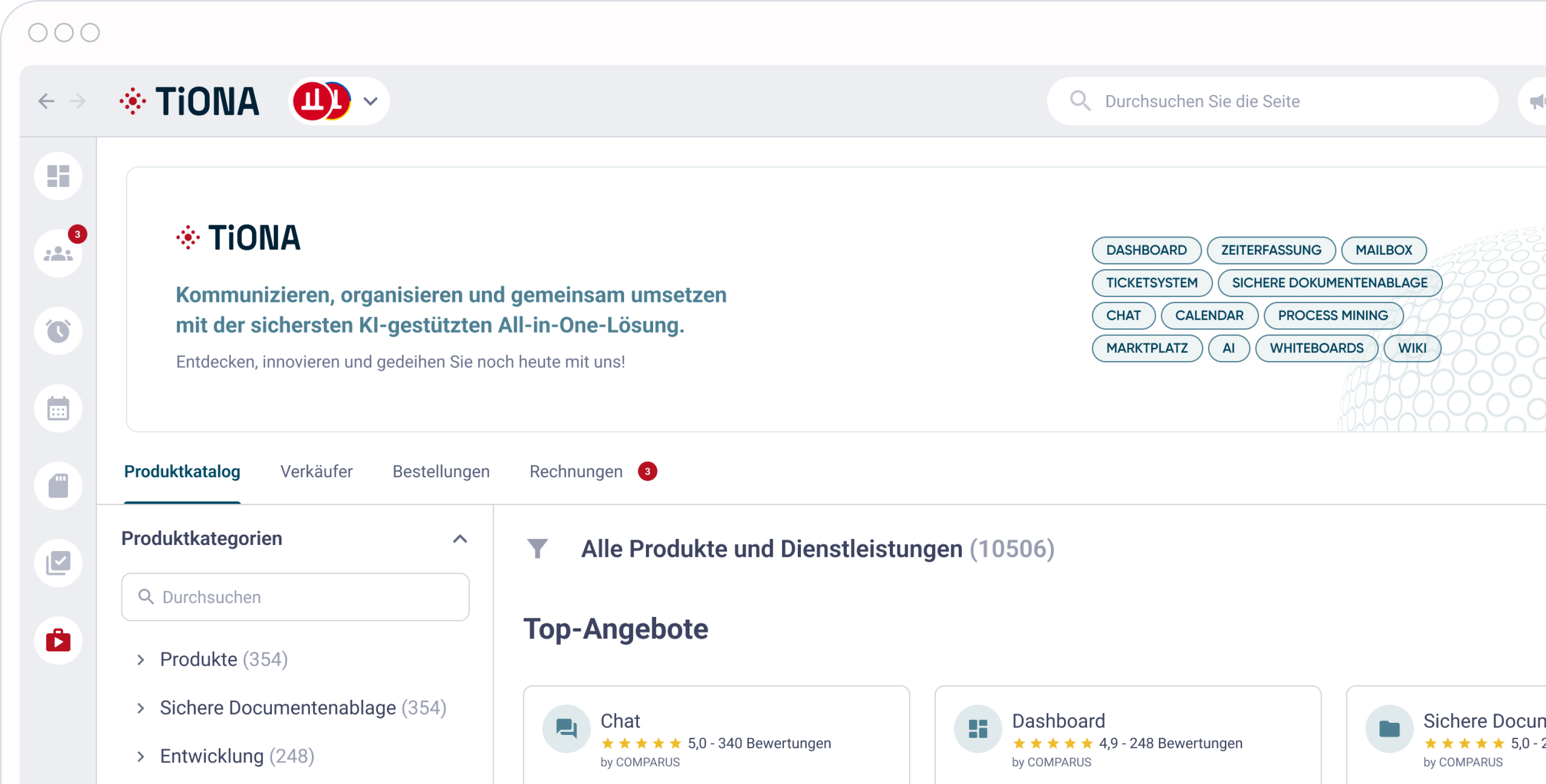
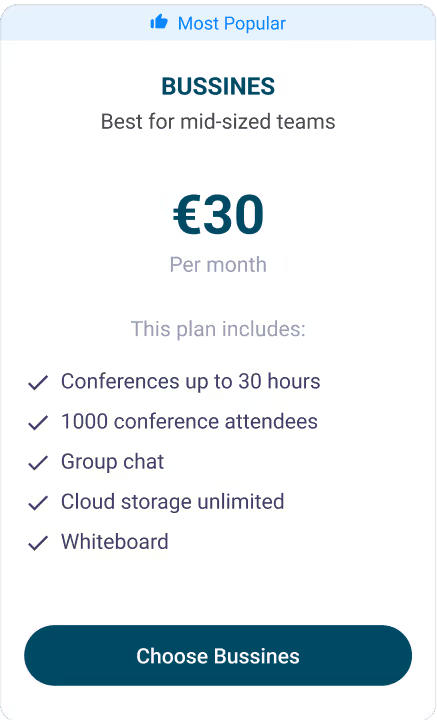
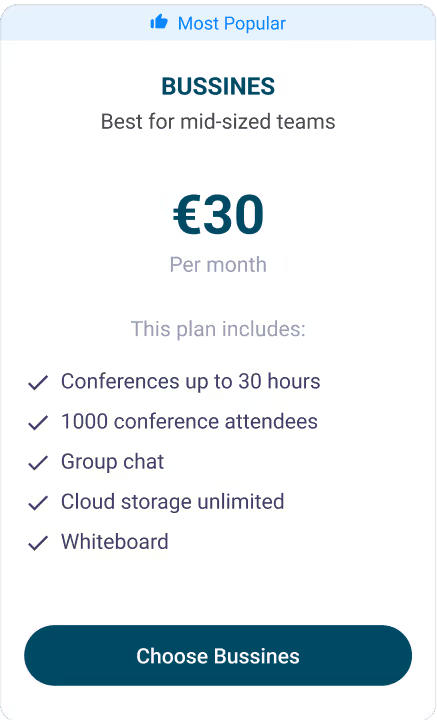
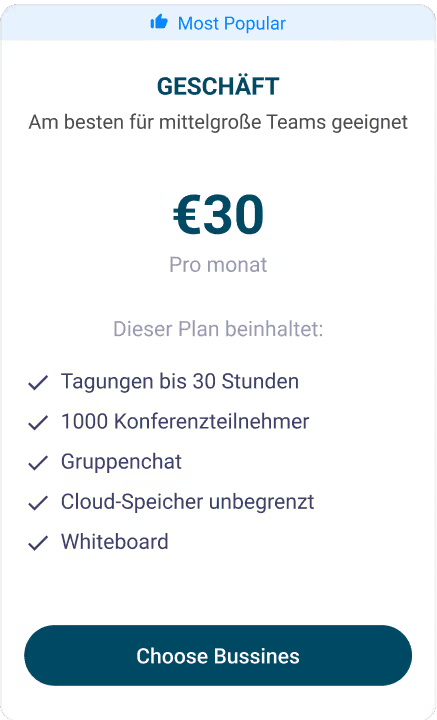
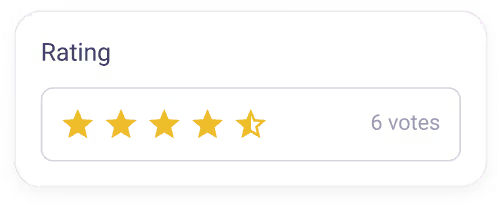
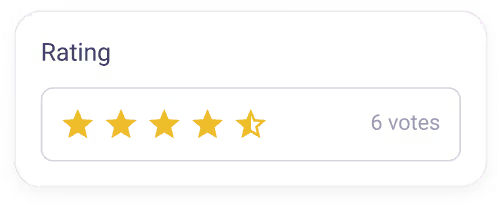
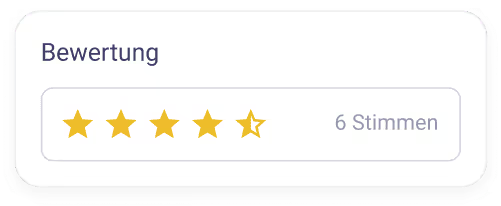
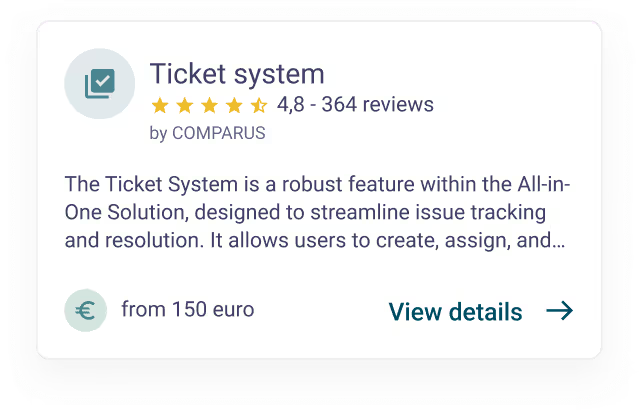
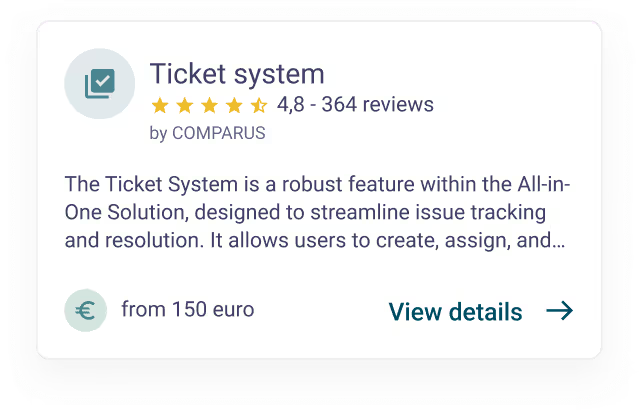
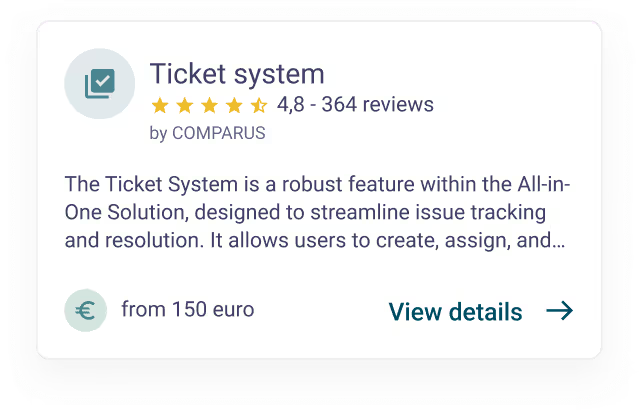
TiONA for Networking with Service Providers and Customers
Platform for efficient networking and communication with external partners.
Create synergies and foster seamless collaboration within a digital ecosystem – strengthen your network of partners and customers with TiONA.
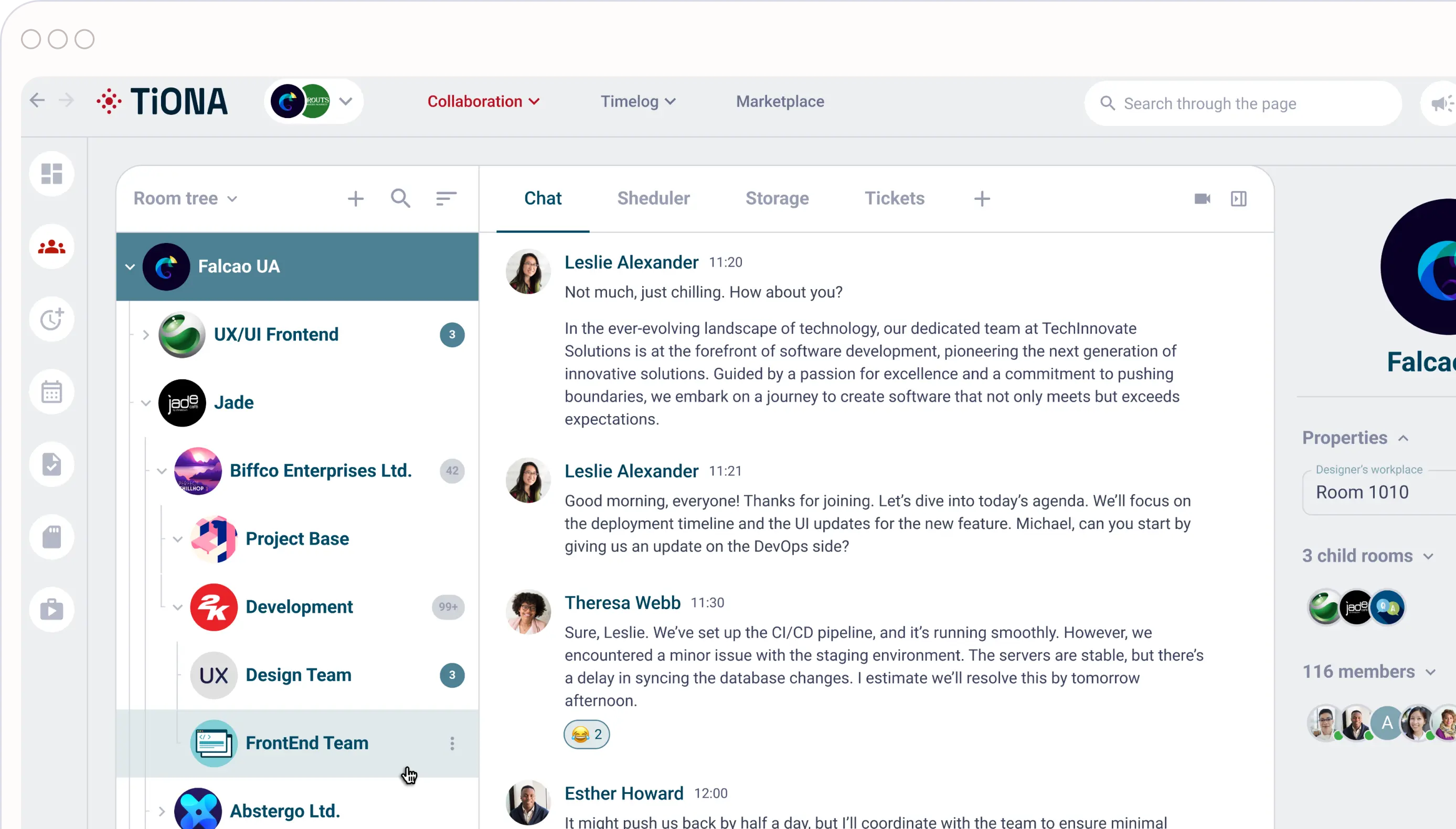
FAQ
Frequently asked questions
Find answers to common questions about our all-in-one solution
What is TiONA?
TiONA is your comprehensive solution for modern working, designed specifically for complex regulatory requirements and GDPR compliance. The platform combines communication and collaboration tools to optimize your teamwork and improve customer service. Innovative technology and outstanding user experience make workflows efficient, while combining the highest security standards with intuitive usability.
What functions does TiONA offer?
TiONA offers a comprehensive suite of functions that are optimized for modern working and efficient team coordination:
- Chat: Direct and efficient communication within the team.
- Video conferencing: High-quality video calls for virtual meetings and collaboration.
- Time tracking: Precise tracking of working hours and projects.
- Multi-level room structure: Flexible organizational design for structuring teams and projects.
- Roles and rights system: Comprehensive management of user roles and access rights.
- Document storage and recognition: Central storage and intelligent recognition of documents.
- Whiteboard: Virtual whiteboard for brainstorming and visual planning.
- Ticket system: Efficient project management and workflow management with Kanban boards and automation.
- E-mail connection: Integration of email traffic into the ticket system for consistent communication.
- Dashboards and cockpits: Individual and ready-made dashboards for transparent insights into projects and tasks.
- AI chatbot: Support from an intelligent chatbot for quick access to knowledge and support.
- Marketplace as a customer portal: Platform for networking with service providers and customers and for accessing additional services.
These functions ensure seamless collaboration and a modern user experience while maintaining the highest security standards.
How does TiONA differ from other platforms?
TiONA stands out from other platforms with the following features:
- Customized GDPR compliance: TiONA is specifically designed to comply with complex regulatory requirements and GDPR guidelines to ensure the highest security standards.
- Integrated communication and collaboration tools: All the necessary tools for teamwork, from chat to video conferencing to project management tools, combined in one user-friendly environment.
- Flexible customization options: TiONA offers customization to meet the specific needs of your organization, including individual room structures and role management.
- Modern technology and user experience: With advanced technology and an outstanding user interface, TiONA ensures intuitive use and efficient workflows.
- Holistic approach to workflows: Functions such as document storage, ticket systems, and dashboards are integrated to enable a seamless work process.
- Intelligent AI support: The AI chatbot provides quick access to knowledge and support, further enhancing the user experience.
This combination of bespoke compliance, integrated features and modern technology ensures that TiONA stands out from other platforms by being particularly efficient and user-friendly.
How secure is TiONA?
Yes, TiONA places great emphasis on security. The platform has been specifically designed to comply with GDPR and other complex regulatory requirements. Security features include:
- GDPR compliance: TiONA ensures compliance with all data protection regulations and protects your data with modern security measures.
- Roles and rights system: A comprehensive system for managing user roles and access rights ensures that only authorized persons have access to sensitive information.
- Secure data storage: Documents and data are stored securely and protected by advanced security mechanisms.
- Encryption: All communication channels and data transfers are encrypted to ensure maximum confidentiality and integrity.
- Regular security updates: TiONA is continuously updated to meet current security requirements and address potential vulnerabilities.
With these comprehensive security measures, TiONA offers a secure and reliable solution for your company that meets the highest standards.
How can I use TiONA in my industry?
TiONA offers customized solutions for various industries, including:
- Legal: Dedicated workflows and features to efficiently manage client files and legal processes.
- Tax consulting: Tools to optimize tax consulting and client file management.
- Property management: Solutions for efficient property and tenancy management.
- Real estate and financial consulting: Functions to support advice and management of real estate and financial matters.
For other industries, TiONA also offers flexible and customizable features that can be tailored to different work processes and requirements. Further information can be found on our website.
Is there a trial version of TiONA?
Yes, a trial version of TiONA is available so that you can get to know the features and benefits of our platform without obligation. Contact us to find out more and get a trial account.
How can I acquire TiONA?
To acquire TiONA, contact us directly via our website. We will be happy to advise you and prepare an individual offer tailored to the specific needs of your industry and your company.
What happens if my industry is not included in the existing industry packages?
If your industry is not one of the existing industry packages, we will work together to develop a customized package. We take the time to understand your requirements and processes in order to develop a solution that meets your specific needs.
How can I get a customized industry package for my company?
Please contact us for a customized industry package. We offer a free introductory consultation to assess your requirements and develop a suitable concept. During this process, you can actively participate in designing the solution to best fit your business needs.
What advantages do I have from an individual consultation and development of an industry package?
By working together, you receive a solution that is specifically tailored to the challenges and requirements of your industry. You also benefit from our expertise and TiONA's modern cloud platform, which makes your business processes more efficient and transparent.
Is the introductory consultation really free of charge?
Yes, the implementation consultation is free of charge. We want to ensure that your requirements are fully understood in order to develop a solution that offers you the greatest possible benefit. During the consultation, you will have the opportunity to familiarize yourself with TiONA's functions and actively participate in the design of the industry package.
Will my customized industry package be marketed to other companies at a later date?
It is possible that the jointly developed industry package will later be made available to other companies. This enables us to further improve the platform and offer other companies in your sector an optimized solution. Your specific requirements and adaptations will of course be treated confidentially.
How can I contact you to arrange an individual consultation?
To arrange an individual consultation, please contact us directly via our website or by phone. Our team will contact you promptly to arrange an appointment for the introductory consultation and to discuss the further process.
How secure is my ecosystem on TiONA?
TiONA guarantees a high level of security through modern encryption technologies and security protocols. A comprehensive roles and rights concept protects your data and ensures that only authorized persons have access to sensitive information.
Can I integrate new partner companies or service providers into my ecosystem?
Yes, TiONA is flexible and scalable. New partner companies, service providers and customers can be easily integrated and the platform can be adapted to your growing needs.
How do the video and chat functions in TiONA work?
TiONA enables high-quality video conferencing and real-time chat. These functions are seamlessly integrated and support efficient communication within your team and with external partner companies.
Are my video and chat conversations secure?
Yes, all video and chat conversations on TiONA are protected by state-of-the-art encryption technologies to ensure the confidentiality and security of your communication.
How does the roles and rights concept in TiONA work?
TiONA offers a detailed roles and rights concept that allows you to define individual access rights for your employees. This means that only authorized persons have access to certain information and functions.
Can I change the roles and rights at any time?
Yes, you can adjust the roles and rights at any time in order to manage access flexibly and meet the requirements of your company.
How can I map my company in TiONA?
TiONA allows you to map both organizational and project-oriented structures. Organize your teams, departments and projects flexibly to optimize your workflows.
Can I manage several projects simultaneously?
Yes, TiONA supports the simultaneous management of multiple projects and helps you to maintain an overview and control.
How does document recognition work in TiONA?
TiONA uses AI-supported document recognition to automatically analyze incoming documents and emails, convert them into tasks and forward them to the right contact person.
Can the AI also extract specific information from documents?
Yes, the AI can extract relevant information from documents and use it for task management and further processing.
What can I do with the whiteboard in TiONA?
With the whiteboard feature, you can visualize ideas, create diagrams and sketches and collaborate with your team in real time to make meetings and projects more interactive.
Is the whiteboard accessible to all team members?
Yes, all team members can work together on the whiteboard. Read and write permissions can be managed clearly and easily.
How do I create individual dashboards in TiONA?
TiONA allows you to create individual dashboards to monitor important KPIs and activities in real time. The dashboards can be adapted and personalized according to your needs.
Can I share the data on the dashboards?
Yes, the data on the dashboards can be shared with your team to promote transparency and collaboration.
How does time recording work in TiONA?
TiONA enables the precise recording of working hours on projects or expense cost centers. This function helps you to keep track of hours worked and increase the efficiency of your projects.
Can I export the recorded times?
Yes, the recorded times can be exported and used for billing or further analysis.
How does TiONA support task management?
TiONA offers comprehensive functions for creating, delegating and tracking tasks. The platform helps you to complete projects on time and successfully by ensuring that no task is overlooked.
Can I monitor the progress of my tasks?
Yes, you can monitor the progress of each task in real time and ensure that all team members are up to date.
How does process automation work in TiONA?
TiONA offers both simple and advanced AI-powered automation solutions that optimize your business processes and save resources. Automate recurring tasks to increase efficiency.
Can I customize the automation?
Yes, the automation functions are flexible and can be adapted to your specific needs.
What can the AI assistant in TiONA do?
TiONA's AI assistant is trained on your customer data and supports you with specific tasks via a chatbot. It offers customized help and increases your efficiency.
How secure is the data processed by the AI assistant?
All data processed by the AI assistant is treated according to the highest security standards and remains confidential.
What can I find on the TiONA marketplace?
On the TiONA Marketplace you will find additional functions and integrations that expand your ecosystem and improve your work processes.
How secure is customer communication in TiONA?
TiONA offers secure communication channels for exchanges with your customers. All data is encrypted and treated confidentially to ensure data protection and confidentiality.
What communication channels are available?
You can communicate securely with your customers via various channels such as chat, email and video conferencing.
How do I manage external service providers with TiONA?
TiONA allows you to effectively manage and coordinate external service providers. Keep track of tasks, schedules and communication flows for seamless collaboration.
Can I integrate service providers into my ecosystem?
Yes, you can integrate external service providers into your TiONA ecosystem and manage their activities centrally.
Can TiONA be used on all end devices?
Yes, TiONA has a responsive design and works on all end devices - desktop, tablet or smartphone. The browser-based and mobile version offers an excellent user experience.
Do I need special software to use TiONA?
No, TiONA is browser-based and does not require any special software installation. You can simply use the platform via your web browser.
What AI functions does TiONA offer?
TiONA offers a variety of AI functions, including:
- Customized AI assistant: Trained with your specific customer data, this chatbot assists with specific tasks and processes.
- Document recognition: Analyzes incoming emails and documents, automatically converts them into tasks and forwards them.
- Automatic assignment: Assigns tasks and documents to the right contact person or team.
- Information extraction: Uses recognized information from documents for task management and specific further processing.
How does the individual AI assistant in TiONA work?
The individual AI assistant is trained with your specific customer data to provide customized support. Using a chatbot, the assistant takes on specific tasks, answers questions and speeds up processes to enable personalized and efficient interaction.
How does AI support document recognition?
TiONA's AI analyzes documents and incoming emails, extracts relevant information and automatically converts it into tasks. This information is forwarded to the appropriate contact person or team to reduce manual effort and speed up processing.
Can the AI also use information from documents for task management?
Yes, the AI can integrate recognized information from documents directly into task management. This enables efficient processing of tasks and reduces errors through seamless integration and further processing.
Is the AI in TiONA safe?
Yes, security is our top priority. The individual AI assistant is trained with your specific data and all data is processed and stored according to the highest security standards. Your data remains confidential and secure.
How can I activate the individual AI assistant in TiONA?
To activate the individual AI assistant, please contact us. Our team will help you tailor the assistant to your needs and integrate it into your existing infrastructure.
What are the benefits of AI integration for my company?
The AI integration in TiONA offers numerous advantages, including
- Automation: processing and allocation of documents and emails.
- Reduction of manual tasks: Fewer errors and more efficient workflows.
- Personalized support: Faster and more accurate processing of tasks and requests.
- Improved transparency: Better traceability of processes.
Can I test the AI functions before I fully integrate them?
Yes, we offer a demonstration of the AI features in TiONA. Contact us to find out more about the testing options and get trial access before you fully integrate the features into your workflows.
CONTACT US
We are here for you!
Contact us for your questions and support. Have you decided on TiONA or would you like to know more? We will be happy to help you.
Contact person:
Anke Matthes
anke@tiona.de

